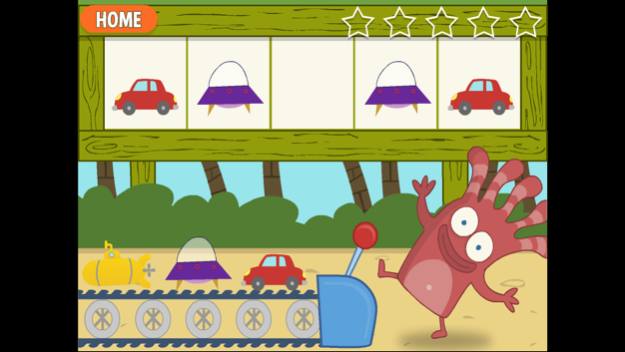Funbrain Jr.
Free Version
Publisher Description
Funbrain Jr. is a collection of unique and vibrant games for preschoolers and kindergarteners that helps jumpstart their journey of learning. Offering five separate fun and engaging games, Funbrain Jr. introduces little learners to several important skills while they play.
With the help of colorful and quirky Funbrain Jr. characters, kids ages 2-6 will love practicing skills in early literacy, math, and problem solving. Funbrain Jr. was created by the developers of the hugely popular Poptropica.com and Funbrain. com, providing quality content to millions of children. Welcome to Funbrain Jr. – a fun place to learn!
Concepts:
•Letter recognition, letter sounds, and early literacy
•Sequence, order, and patterns
•Number recognition and basic counting
•Concepts of quantity and number sets
•Fine motor skills
Features:
•“Balloon Blowup”: Pop the balloon with the largest number set.
•“Flashy Cards”: Match the picture with the correct first letter in this memory game.
•“Heat Wave”: Connect the pipes in alphabetical order to fill up the pool.
•“Mushroom Bounce”: Help Hotso count to ten as he bounces along a mushroom field.
•“Shape Shack”: Click on the correct picture word to complete the pattern.
About Funbrain Jr.
Funbrain Jr. is a free app for iOS published in the Kids list of apps, part of Education.
The company that develops Funbrain Jr. is Kidsy Ltd.. The latest version released by its developer is 1.0. This app was rated by 3 users of our site and has an average rating of 3.3.
To install Funbrain Jr. on your iOS device, just click the green Continue To App button above to start the installation process. The app is listed on our website since 2024-03-29 and was downloaded 275 times. We have already checked if the download link is safe, however for your own protection we recommend that you scan the downloaded app with your antivirus. Your antivirus may detect the Funbrain Jr. as malware if the download link is broken.
How to install Funbrain Jr. on your iOS device:
- Click on the Continue To App button on our website. This will redirect you to the App Store.
- Once the Funbrain Jr. is shown in the iTunes listing of your iOS device, you can start its download and installation. Tap on the GET button to the right of the app to start downloading it.
- If you are not logged-in the iOS appstore app, you'll be prompted for your your Apple ID and/or password.
- After Funbrain Jr. is downloaded, you'll see an INSTALL button to the right. Tap on it to start the actual installation of the iOS app.
- Once installation is finished you can tap on the OPEN button to start it. Its icon will also be added to your device home screen.